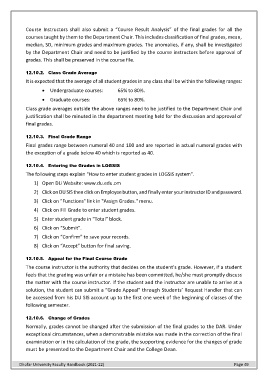Page 53 - Faculty Handbook 2021-22
P. 53
Course Instructors shall also submit a “Course Result Analysis” of the final grades for all the
courses taught by them to the Department Chair. This includes classification of final grades, mean,
median, SD, minimum grades and maximum grades. The anomalies, if any, shall be investigated
by the Department Chair and need to be justified by the course instructors before approval of
grades. This shall be preserved in the course file.
12.10.2. Class Grade Average
It is expected that the average of all student grades in any class shall be within the following ranges:
Undergraduate courses: 65% to 80%.
Graduate courses: 65% to 80%.
Class grade averages outside the above ranges need to be justified to the Department Chair and
justification shall be minuted in the department meeting held for the discussion and approval of
final grades.
12.10.3. Final Grade Range
Final grades range between numeral 40 and 100 and are reported in actual numeral grades with
the exception of a grade below 40 which is reported as 40.
12.10.4. Entering the Grades in LOGSIS
The following steps explain “How to enter student grades in LOGSIS system”.
1) Open DU Website: www.du.edu.om
2) Click on DU SIS then click on Employee button, and finally enter your instructor ID and password.
3) Click on "Functions" link in "Assign Grades." menu.
4) Click on Fill Grade to enter student grades.
5) Enter student grade in “Total” block.
6) Click on “Submit”.
7) Click on “Confirm” to save your records.
8) Click on “Accept” button for final saving.
12.10.5. Appeal for the Final Course Grade
The course instructor is the authority that decides on the student’s grade. However, if a student
feels that the grading was unfair or a mistake has been committed, he/she must promptly discuss
the matter with the course instructor. If the student and the instructor are unable to arrive at a
solution, the student can submit a “Grade Appeal” through Students’ Request Handler that can
be accessed from his DU SIS account up to the first one week of the beginning of classes of the
following semester.
12.10.6. Change of Grades
Normally, grades cannot be changed after the submission of the final grades to the DAR. Under
exceptional circumstances, when a demonstrable mistake was made in the correction of the final
examination or in the calculation of the grade, the supporting evidence for the changes of grade
must be presented to the Department Chair and the College Dean.
Dhofar University Faculty Handbook (2021-22) Page 49